Are you a book lover who wants to read more without spending a fortune? Do you wish you could take your books everywhere you go without carrying a heavy load? If you answered yes to any of these questions, then this article is for you.
In this article, we will introduce you to some of the best apps to read books for free on your smartphone or tablet. These apps support a variety of ebook formats and offer features such as customization, annotation, and offline access. Whether you want to read classics, bestsellers, or indie books, you will find an app that suits your needs. Here are the apps we will cover:
Best Apps To Read Books For Free
Before delving into our curated list of the best apps for free online books, take a moment to explore an insightful article on programming. Whether you’re a coding enthusiast or looking to expand your knowledge, you can read it here : Start learn programming
Now, let’s transition into the world of literature with our handpicked selection of apps that offer free access to a vast library of books. Whether you’re an avid reader or a curious mind, these apps cater to all tastes and preferences. Dive into the list below and unlock a world of captivating stories and knowledge, all available at your fingertips. After enriching your programming knowledge, continue your exploration by discovering the joy of reading without any cost.
Libby
Libby is a free app that allows you to borrow ebooks and audiobooks from your local library with your library card. You can browse or search for books from thousands of libraries around the world, and download them to your device for offline reading or listening.
You can also adjust the font size, layout, and lighting of your ebooks, and enjoy audiobooks in your car or with a sleep timer. Libby syncs your loans, bookmarks, notes, and highlights across your devices, and you can also send your books to your Kindle if you prefer. Libby is compatible with iOS, Android, Windows, and web browsers. You can get it here : Get Libby Free Book
Kindle
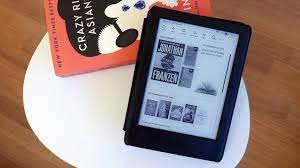
Kindle is a popular free reading app that lets you access millions of books, magazines, comics, and more on your phone, tablet, or computer. You can also read your own documents and PDFs by sending them to your Kindle email address or using the Send to Kindle feature.
Good things sbout Kindle
- You can customize your reading experience by adjusting the text size, font, layout, brightness, and orientation of your ebooks.
- You can make notes, highlights, bookmarks, and dictionary searches within your books, and sync them across your devices.
- You can access thousands of free books from the Kindle Store, as well as borrow books from your local library or Amazon Prime Reading.
- You can enjoy audiobooks with Audible narration, and switch seamlessly between reading and listening with Whispersync for Voice.
- You can discover new books and authors with personalized recommendations, Goodreads integration, and Kindle Unlimited subscription.
You can download the kindle app here : Free reading app Kindle
Google Play Books
Google Play Books stands as a versatile reading application, granting users access to an extensive library comprising millions of books, magazines, comics, and manga available on Google Play. Beyond merely offering access to a vast collection, this app goes the extra mile by allowing users to delve into free classics, explore previews of upcoming releases, and even peruse their own documents and PDFs.
With its user-friendly interface and the wealth of literary content at your fingertips, Google Play Books ensures an immersive and personalized reading experience. So, whether you’re in the mood for timeless classics, the latest releases, or your own personalized collection, this app caters to every reading preference.
Kobo
Kobo Books is a reading app that lets you access over 6 million titles of eBooks, audiobooks, graphic novels and children’s books on your smartphone or tablet. You can also read your own documents and PDFs by sending them to your Kobo email address or using the Send to Kindle feature
Good thing in Kobo
- You can customize your reading experience by adjusting the text size, font, layout, brightness, and orientation of your eBooks.
- You can make notes, highlights, bookmarks, and dictionary searches within your books, and sync them across your devices.
- You can access thousands of free books from the Kobo Store, as well as borrow books from your local library or Kobo Plus subscription.
- You can enjoy audiobooks with Audible narration, and switch seamlessly between reading and listening with Whispersync for Voice.
- You can discover new books and authors with personalized recommendations, Goodreads integration, and Kobo Super Points.
You can get the Best apps to read books for free Kobo here : Kobo Mobile Apps
Apple Books
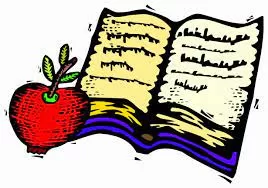
Apple Books stands as a dynamic reading app, providing users with seamless access to an extensive collection of millions of books and audiobooks from Apple’s comprehensive bookstore. Beyond its rich library, the app offers versatility by allowing users to peruse their own documents and PDFs. This can be achieved by either sending these files to their Kindle email address or utilizing the convenient ‘Send to Kindle’ feature.
The app goes beyond mere accessibility, empowering users to tailor their reading experience. Dive into the literary world with customizable features, such as adjusting text size, font preferences, and background themes. Apple Books also supports audiobooks, offering an immersive listening experience alongside traditional reading.
The convenience of integrating personal documents and PDFs enhances the app’s functionality. Easily organize and enjoy your personal collection within the same interface, fostering a unified reading environment.
With its user-friendly interface, expansive library, and thoughtful features, Apple Books stands as a comprehensive platform for readers seeking a seamless and personalized reading experience.
Conclusion
Before you start downloading these apps and reading books for free, we want to give you a disclaimer. Not all books are free on these apps. Some books are paid, and you will need to buy them or subscribe to a service to access them. Some books are also subject to availability and regional restrictions, depending on the app and the library.
We advise you to check the price and the availability of the books before you download them. We also encourage you to support the authors and publishers of the books that you like, by buying their books or leaving reviews and ratings.












